Since someone else out there might have missed the obvious the same way I did, here's my notes.
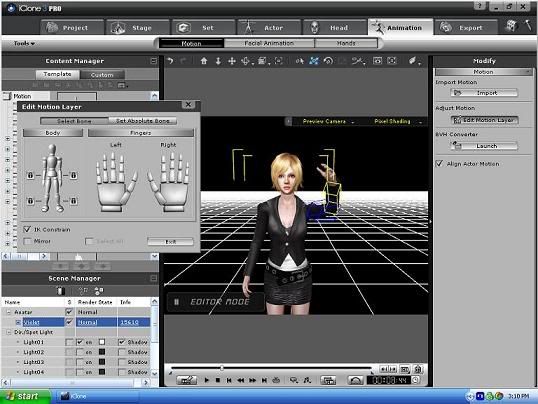
Here you can see I have used the Motion Layer box (the box with all the body parts) to make Jane Doe raise her arm. You can also see on the timeline at the bottom of the screen the marker that shows exactly when her arm will be at this position.
Well, when I click play her arm moves up as I directed, but it moves too slowly for my liking. I want it to move more naturally (in this case, faster).
In the past, I confess, I would have removed all animation from the character and started over from the beginning with the animation sequence. Which was a real pain when I was finalizing an animation with, say, 5-10 motions in it. Lots of aggravating trial and error. But of course I'm too stubborn to ask anyone if there's an easier way.
There IS an easier way though.
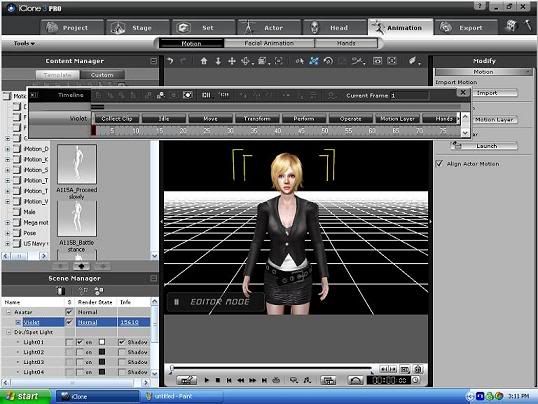
Here I have clicked on the Timeline button and this is the default option that comes up.
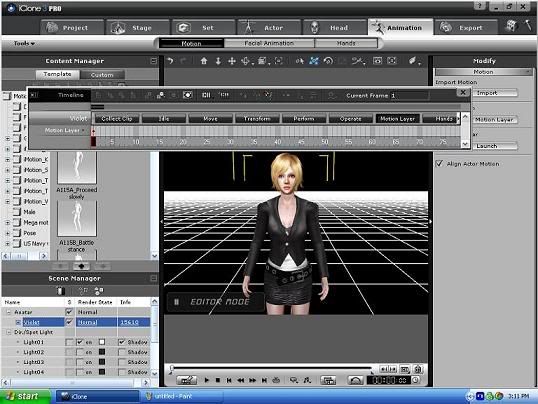
Now within the Timeline box I have selected Motion Layer. Everything associated with the Motion Layer is shown as a little dot on the Timeline. The timeline at the bottom of the screen shows me exactly which keyframe I'm in as well.

Now I have selected the dot associated with the Motion that has her arm raised. Again, notice the timeline at the bottom shows the keyframe. I right-click on the dot and I have the option to copy, cut or delete. I chose cut because I want to move it.
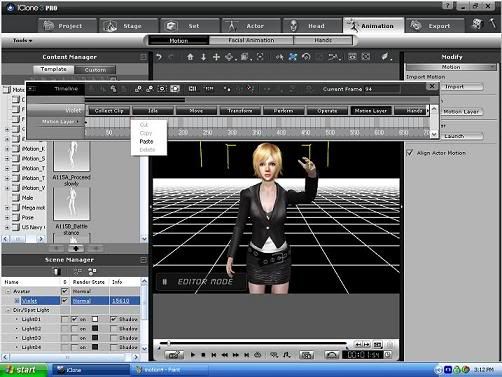
I moved to an earlier position and right-click, choose "Paste". Viola! The motion has moved to a different location in the timeframe. Again, notice on the bottom of the screen her arm is raised at a much earlier point.
There's also a way to copy an entire animation sequence and add it to your library of animations. It was in answer to a question on the Wolf & Dulci show, and he posted screenies with an explanation here: http://www.coolclones.com/forum/inde...showtopic=5475. You'll have to be a member of that site to view it though.

1 comments:
Good Find Dulci!
Thank you for sharing this with us.
Post a Comment